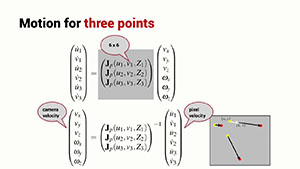
Image-Based Visual Servoing
lesson
We use MATLAB and some Toolbox functions to create a robot controller that moves a camera so the image matches what we want it to look like. We call this an image-based visual servoing system.
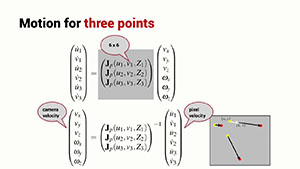
lesson
We use MATLAB and some Toolbox functions to create a robot controller that moves a camera so the image matches what we want it to look like. We call this an image-based visual servoing system.

lesson
A critical part of a visual servoing system is establishing correspondence between points in the scene observed by the camera, and points in our desired image of the scene.

lesson
The relationship between world coordinates, image coordinates and camera spatial velocity is elegantly summed up by a single matrix equation that involves what we call the image Jacobian.

lesson
If we want to process images the first thing we need to do is to read an image into MATLAB as a variable in the workspace. What kind of variable is an image? How can we see the image inside a variable? How do we refer to to individual pixels within an image.

lesson
Most of us have lots of digital images captured using cameras or phones. Each image comprises millions of picture elements or pixels. The images are stored in files, typically in JPEG format, and we’ll see what’s inside one of these files.

lesson
We will compare and contrast the terms image processing, computer vision and robotic vision — they have much in common but there are some subtle but important distinctions. When it comes to interpreting an image we typically try to find and describe regions, lines and interest points.

lesson
Once a digital image exists as a matrix in the MATLAB workspace we can manipulate it to extract information that a robot could use. We will discuss some fundamental algorithms that operate on single images.

lesson
Let’s learn how to import a color image into MATLAB and see how the data is organized as a matrix with three dimensions.
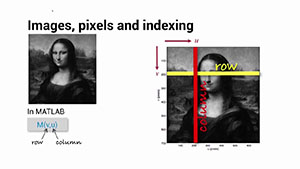
lesson
Let’s recap some of the most important topics we’ve covered about treating an image as a matrix within MATLAB which we can display or index into.

lesson
Image warping allows us to shrink (or expand) an image by any scale factor, as well as to translate and rotate it. Let’s look at how image warping works.